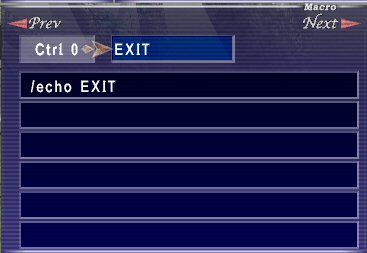This will be your macro sheet at a glance, This is just an example of the many possible configurations
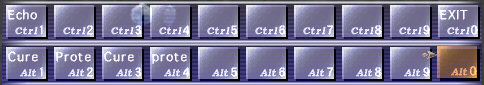
Below you will find a complete description of each macro and how to set it up.
"ALT 1"
Cure
/ma "Cure" <me> (Make sure you put the "ME" as you see it in the picture of the macro below)
(Remember you can set these up however you want, this is just an example)
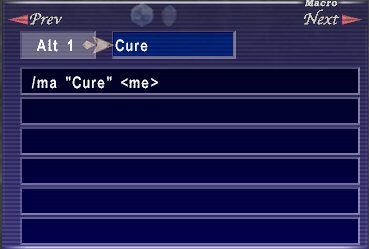
"ALT 2"
/ma "Protect" <me> (Make sure you put the "ME" as you see it in the picture of the macro below)
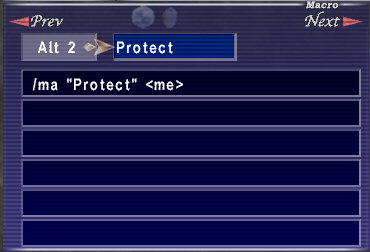
"ALT 3"
/ma "Cure IV" <me> (Make sure you put the "ME" as you see it in the picture of the macro below)
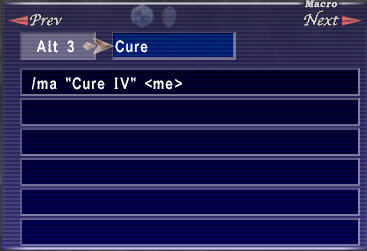
"ALT 4"
/ma "Protect III" <me> (Make sure you put the "ME" as you see it in the picture of the macro below)
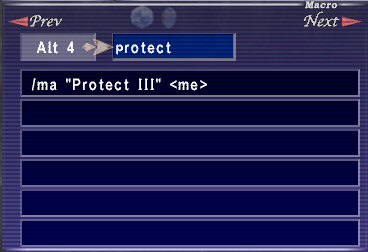
"CTRL1"
/echo ... (Just an /echo with three dots ...)
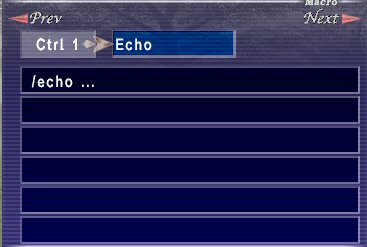
"CTRL0"
EXIT
/echo EXIT (Please type EXIT in ALL capital letters, This will close the bot)